Devices
OpenWiFi 2.0 SDK
Each device presents Metrics and Health check data to the Gateway. Devices view displays this information in the following organization:
Status
Configuration
Logs
Health
Commands
Statistics
Command History

Status
Connection status reflects the Gateway to Device current communications status. Uptime and Last Contact reflect communication state. Load indicates processing load on the device. Memory Used indicates free memory on the device.

Configuration
Device UUID, Serial Number, MAC Address and Device Type are displayed. Last configuration update date and timestamp reflects the last time a "configure" action completed on the device. Password may be set and device notes may be added.
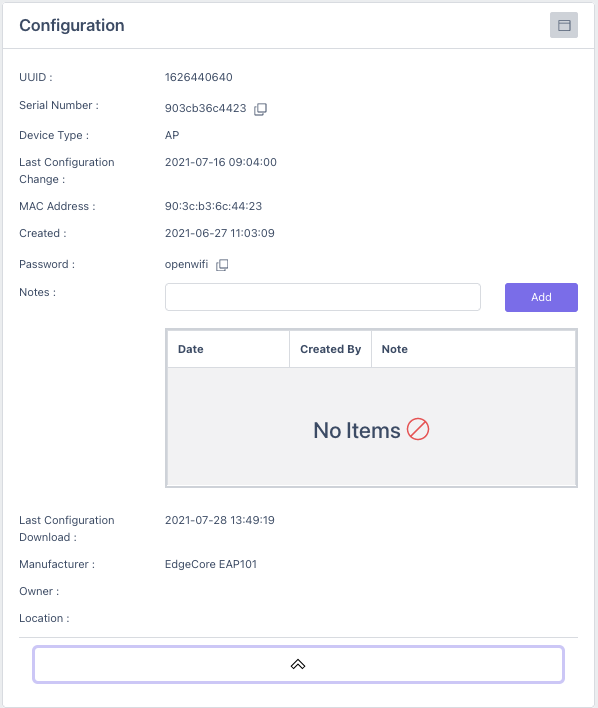
Logs
Log history of the device is presented within Logs. Expand the tile selecting the down arrow.
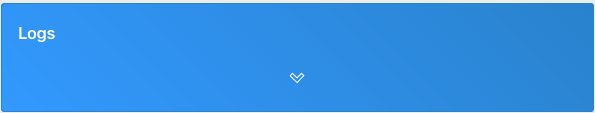
Health
Health score is an active tile reflecting the device health out of a score reported by the device to Gateway. Health metrics are configured on the device based on chosen data model options. When the device falls out of 100%, this tile changes to red. Expanding the tile will present all health reports. Those with less than 100% score will contain reasons for the result from this interface.

Commands
Commands tile provides a number of administrative actions for the user:
Reboot
Warm Restart remote device
Firmware Upgrade
Initiate firmware upgrade process
WiFi Scan
Initiate remote scan of surrounding Wi-Fi
Connect
Initiate an rTTY Remote Shell session
Blink
Set LEDs to On, Off or Blinking state
Trace
Initiate a remote Packet Capture
Factory Reset
Hard Reset remote device - destroys device local config
Configure
Upload Device Configuration


